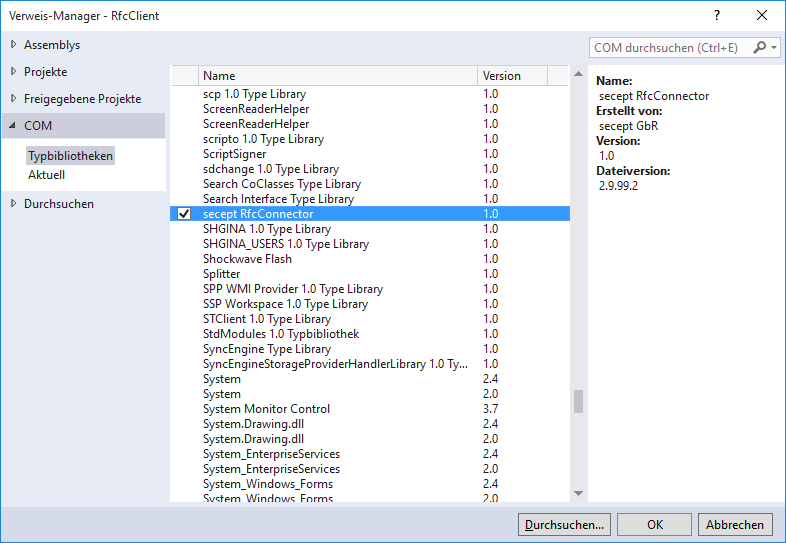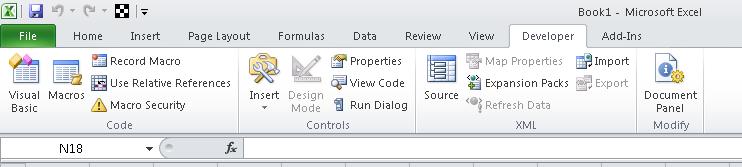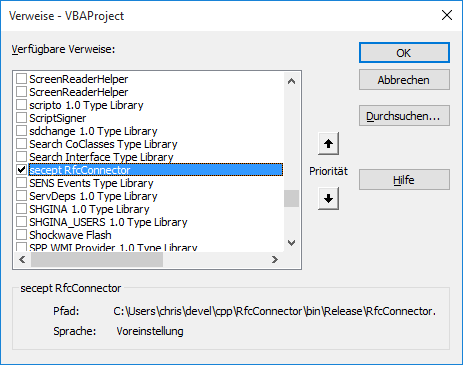Project Setup
Depending on the language and IDE you are using, it may be necessary to add a reference to the Rfc Connector COM library to your project.
.NET / Visual Studio
In Visual Studio, right-click your project and select „Add“ → „Reference“.
Navigate to „COM“ → „Type Libraries“ and select „secept Rfc Connector“:
Click „OK“ to add the reference.
Office / VBA
Enable the Developer (VBA) ribbon through options, if you did not do so already.
On the developer ribbon, click „Visual Basic“. In the Visual Basic editor, choose „References“ from the „Tools“ menu to show the „References“ dialog:
In the „References“ dialog, locate „secept Rfc Connector“ and check the checkbox left to this entry. Then click „OK“ to add the reference.
Delphi
Please refer to the steps outlined in the Delphi Sample Project on GitHub.
Other languages and IDEs
Other languages and IDEs might or might not require adding a reference. Please refer to the vendor‘s documentation about how to use COM libraries with your preferred language.
After you have successfully added the COM reference, proceed with Configuring the SAP Connection.