Features
Rfc Connector is a COM library which enables access to SAP systems from every programming language which understands COM (including Visual C++, Visual Basic, VBA (Office Basic), VBS (Windows Scripting), Delphi, AutoIT v3 and .NET languages).
The library includes many features which were designed to make RFC programming as easy and straightforward as possible.
Easy calling of function module
 With Rfc Connector, you can call function modules with just a few lines of code in your favourite language (see the sample projects at GitHub), sparing you the need to do low-level C coding or proxy class generation. And with the automatic function prototype import, you can even support different SAP versions with the same program.
With Rfc Connector, you can call function modules with just a few lines of code in your favourite language (see the sample projects at GitHub), sparing you the need to do low-level C coding or proxy class generation. And with the automatic function prototype import, you can even support different SAP versions with the same program.
Reading SAP tables
 Rfc Connector allows quick and easy read access to SAP tables. You can import SAP data in Excel with a little VBA, or load it into your program for further processing. Click here to see the TableReader example with Excel.
Rfc Connector allows quick and easy read access to SAP tables. You can import SAP data in Excel with a little VBA, or load it into your program for further processing. Click here to see the TableReader example with Excel.
RFC Server
 Using Rfc Connector, you can implement a full featured RFC server in less than 15 minutes. Find out how simple writing an RFC server can be by checking out the sample projects at GitHub: RFC Server with Visual Basic, Rfc Server with C#.
Using Rfc Connector, you can implement a full featured RFC server in less than 15 minutes. Find out how simple writing an RFC server can be by checking out the sample projects at GitHub: RFC Server with Visual Basic, Rfc Server with C#.
Communication with RFC and SOAP
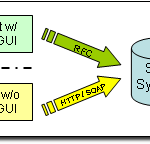 Rfc Connector supports both RFC (the native SAP protocol) and SOAP as a means of communicating with the SAP server, therefore allowing you to create applications which do not depend on SAPGUI or RFC libraries, and which also work through proxy servers and/or firewalls.
Rfc Connector supports both RFC (the native SAP protocol) and SOAP as a means of communicating with the SAP server, therefore allowing you to create applications which do not depend on SAPGUI or RFC libraries, and which also work through proxy servers and/or firewalls.
Visual RFC Support
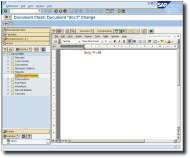 If you need to display a native SAP UI in your application (e.g. you want to call a transaction or report), just set the “VISUAL” flag in Rfc Connector and let the library handle all the details.
If you need to display a native SAP UI in your application (e.g. you want to call a transaction or report), just set the “VISUAL” flag in Rfc Connector and let the library handle all the details.
Web Applications
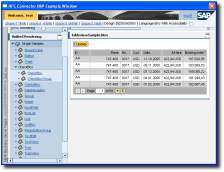 Rfc Connector can also handle web applications (BSP, WebDynpro) with its built-in Web Application window. You can control the size and behaviour of the window, close it from within the web application, and even return values back to your client programs.
Rfc Connector can also handle web applications (BSP, WebDynpro) with its built-in Web Application window. You can control the size and behaviour of the window, close it from within the web application, and even return values back to your client programs.
Asynchronous operations
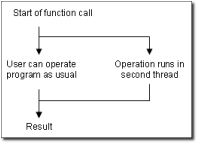 Rfc Connector can perform time-intensive function calls in the background, so your program’s user interface won’t get blocked in the meantime.
Rfc Connector can perform time-intensive function calls in the background, so your program’s user interface won’t get blocked in the meantime.
Transactional RFC (tRFC)
Rfc Connector supports transactional RFC (tRFC) both as client and server. Transactional RFC guarantees that a function call is executed exactly once, even if there are errors. This is important for all data synchronisation tasks, such as sending and receiving IDocs.
