RFC - as easy as 1-2-3
Rfc Connector is an easy-to-use library which enables your applications to send and receive SAP RFC function calls and extract data from SAP tables. It supports almost all languages and platforms on Windows, including C, C++, C#, Visual Basic 6 and Visual Basic .NET.
fn = session.ImportCall("BAPI_FLIGHT_GETLIST") fn.Importing("AIRLINE").value = "LH" session.CallFunction(fn) For Each row In fn.Tables("FLIGHT_LIST").Rows ' do something with the result Next
Data Extraction
With Rfc Connector's TableReader component, it is very easy to extract data from SAP tables. You can either transmit whole tables or just selected rows and columns, thus minimizing memory and network footprint.
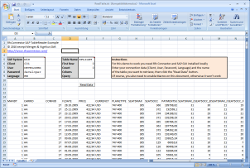
Example: Import SAP table into Excel | Example: Reading SAP Tables with Visual Basic
RFC Server
Rfc Connector can work both as RFC Client and registered RFC Server.
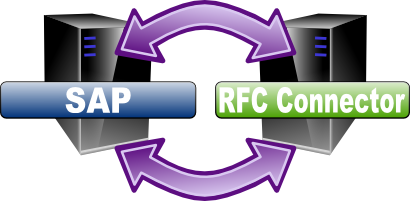
Through the RFC Server feature it is possible to write applications which receive events from the SAP system and process them further (for example, receiving IDOCs or other data from SAP).
Full SAP GUI Support
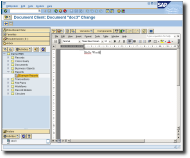
Rfc Connector allows you to show SAP GUI dialogs in your application, either as a popup or as a fullscreen GUI application. Instead of wasting time by rewriting existing SAP dialogs, you can simply re-use them
Web Dynpro and BSP
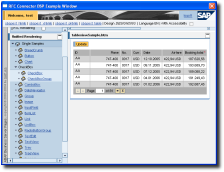
Rfc Connector features an unique web application container, which allows you to host Business Server Pages (BSP) and Web Dynpro screens in your own application, and even receive return values from there.
Features at a glance
 |
call function modules with RFC |  |
call function modules with SOAP |
 |
retrieve data from SAP tables |  |
Single Sign On (SSO) support |
 |
supports transactional RFC (tRFC) |  |
Web Application Container |
 |
Full SAP GUI support |  |
Supports ABAP and Visual Studio Debugging |
 |
Solid, proven software |  |
Compatible with most programming languages |
 |
Multithreaded server and client |  |
Free support by e-mail |
 |
Consulting services available |
| 1. Simple RFC Calls | 2. Data Extraction | 3. RFC Server | 4. GUI Functions | 5. Features at a glance |
